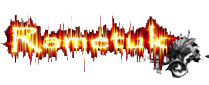Shortcuts untuk windows
 Shortcuts untuk windows
Shortcuts untuk windows
Sebenarnnya ni file dah lama w simpen buat belajar w berhubung di forum ni belom ada yang posting ya gw posting aja kali aja bermanfaat
langsung saja bro and sis
Klo males bacanya and pengen buat bacaan di rumah silahkan download aja file nya isinya malah lebih lengkap dari yang ini ...
4SHARED
atau
ZIDDU
langsung saja bro and sis
Windows XP Shortcuts:
* ALT+- (ALT+hyphen) Displays the Multiple Document Interface (MDI) child window’s System menu
* ALT+ENTER View properties for the selected item
* ALT+ESC Cycle through items in the order they were opened
* ALT+F4 Close the active item, or quit the active program
* ALT+SPACEBAR Display the System menu for the active window
* ALT+TAB Switch between open items
* ALT+Underlined letter Display the corresponding menu
* BACKSPACE View the folder one level up in My Computer or Windows Explorer
* CTRL+A Select all
* CTRL+B Bold
* CTRL+C Copy
* CTRL+I Italics
* CTRL+O Open an item
* CTRL+U Underline
* CTRL+V Paste
* CTRL+X Cut
* CTRL+Z Undo
* CTRL+F4 Close the active document
* CTRL while dragging Copy selected item
* CTRL+SHIFT while dragging Create shortcut to selected iteM
* CTRL+RIGHT ARROW Move the insertion point to the beginning of the next word
* CTRL+LEFT ARROW Move the insertion point to the beginning of the previous word
* CTRL+DOWN ARROW Move the insertion point to the beginning of the next paragraph
* CTRL+UP ARROW Move the insertion point to the beginning of the previous paragraph
* SHIFT+DELETE Delete selected item permanently without placing the item in the Recycle Bin
* ESC Cancel the current task
* F1 Displays Help
* F2 Rename selected item
* F3 Search for a file or folder
* F4 Display the Address bar list in My Computer or Windows Explorer
* F5 Refresh the active window
* F6 Cycle through screen elements in a window or on the desktop
* F10 Activate the menu bar in the active program
* SHIFT+F10 Display the shortcut menu for the selected item
* CTRL+ESC Display the Start menu
* SHIFT+CTRL+ESC Launches Task Manager
* SHIFT when you insert a CD Prevent the CD from automatically playing
* WIN Display or hide the Start menu
* WIN+BREAK Display the System Properties dialog box
* WIN+D Minimizes all Windows and shows the Desktop
* WIN+E Open Windows Explorer
* WIN+F Search for a file or folder
* WIN+F+CTRL Search for computers
* WIN+L Locks the desktop
* WIN+M Minimize or restore all windows
* WIN+R Open the Run dialog box
* WIN+TAB Switch between open items
Klo males bacanya and pengen buat bacaan di rumah silahkan download aja file nya isinya malah lebih lengkap dari yang ini ...
4SHARED
atau
ZIDDU
borju- Rametuk Uploader

- Jumlah posting : 70
Age : 44
Points : 164
Registration date : 07.05.09
 Similar topics
Similar topics» Google Operating System (Android) v0.3 (untuk PC)
» Membuat CD Windows +++
» Code embed games untuk blog anda
» Windows Leo XP SP3
» Windows Xp-thems
» Membuat CD Windows +++
» Code embed games untuk blog anda
» Windows Leo XP SP3
» Windows Xp-thems
Permissions in this forum:
Anda tidak dapat menjawab topik|
|
|